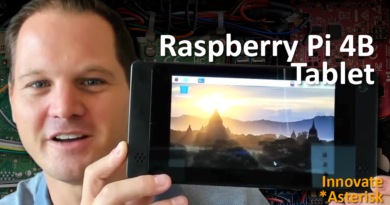S1E4: Add an LCD to Raspberry Pi Asterisk based PBX
In this video we are going to be adding an LCD to the Raspberry Pi Asterisk based PBX, and getting it to display some useful information about Asterisk and the system. We will be using the WAVESHARE 2.23inch OLED HAT, that gives us a screen size of 128 by 32 pixels. The result is this really cool mod to your Raspberry Pi Asterisk based PBX.
This video consists of 6 steps, and a bonus step.
Step 1: We will install Raspbian OS onto our SD card.
Step 2: We will install Samba and the latest version of Asterisk.
Step 3: We will configure Samba for remote file editing and configure Asterisk so that we can make a test call.
Step 4: We will install the LCD and the python files for the LCD.
Step 5: We will write our own python script, and test our display.
Step 6: We will setup our python script to run as a service so that it’s on all the time.
Bonus Step: Use an image as a Logo, and do a short startup animation.
If you have not already watched the Installing Asterisk on a Raspberry Pi, please click there: https://youtu.be/Kq_CWu4Q164
To download the Python Code Samples for the LCD click here: https://www.waveshare.com/w/upload/c/c5/2.23inch-OLED-HAT-Code.7z
To download Raspbian OS click here: https://www.raspberrypi.org/downloads/
To flash the Raspbian OS to an SD Card using windows click here: https://www.raspberrypi.org/documentation/installation/installing-images/windows.md